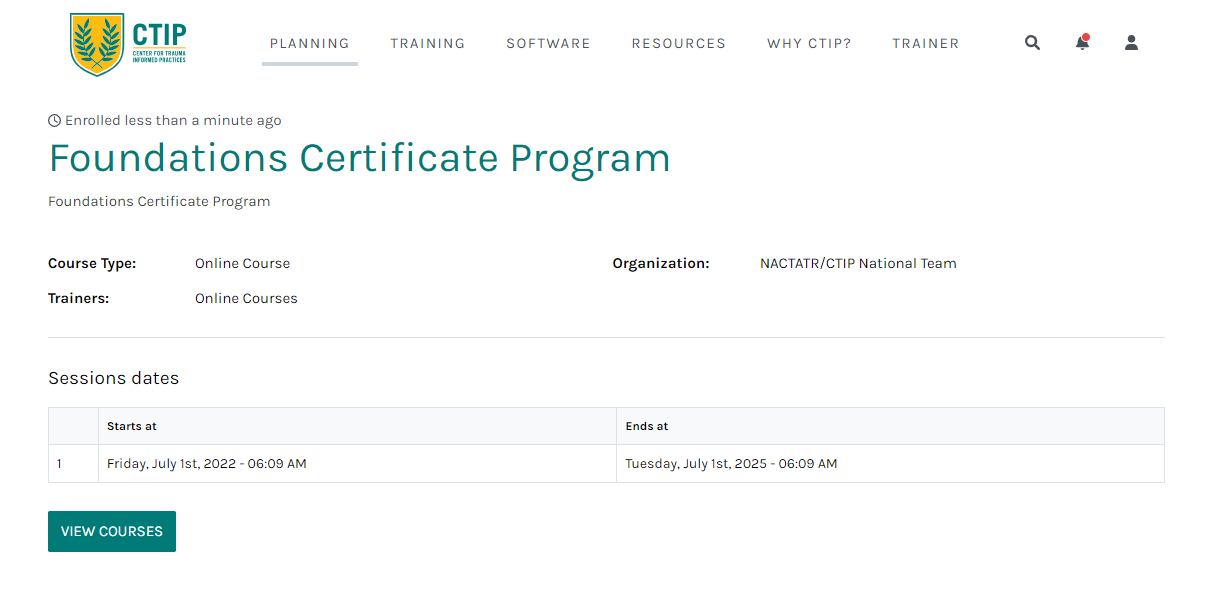In order to use an enrollment key you need to Login or Sign Up for an account. Once you login follow the steps below to use your enrollment key.
Login in to the CTIP Portal , if you need to create an account please read this article - How do I Register a New Account
Once you login please click the profile silhouette  in the right corner
in the right corner
Select ENROLLMENT KEY from the menu this will take you to the page below
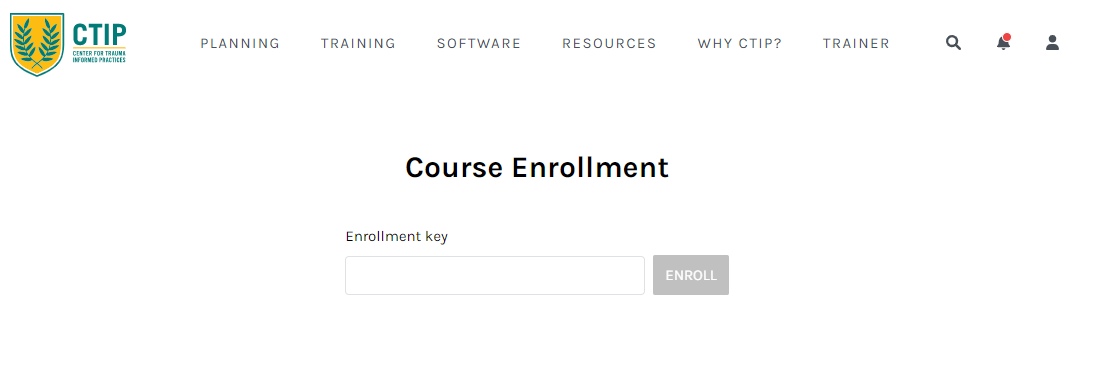
Enter your Enrollment Key exactly then click the Enroll button - upon successful enrollment you will see the screen below with your course information and VIEW COURSES button that will take you to your course so you can begin.