In order to register a new account, click the green "Log In" button at the top right of the CTIP website, and click the "Sign Up" link on the following page.
On most of the CTIP website pages, you will see a green Log In button at the top of the page, to the right of the main menu. On a mobile device, you will have to click the three-horizontal-line "hamburger" menu at the top right of the page to see the Log In button.
Website View:

Mobile View:

Once you click that link, the next page will show a log in screen. Clicking the "Sign Up" link underneath the Continue button will change the form so you may enter your email address to begin the signup process.
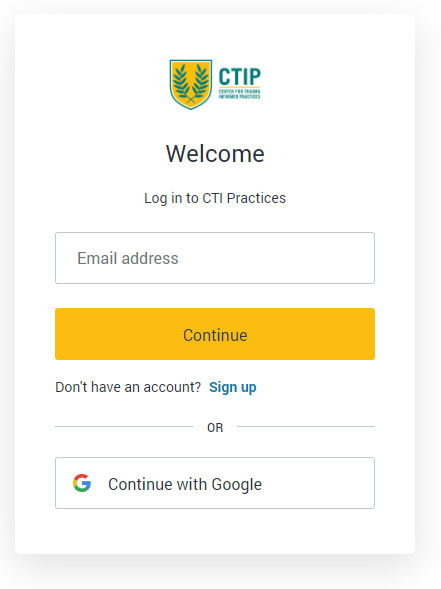
You will then be directed to create a password.
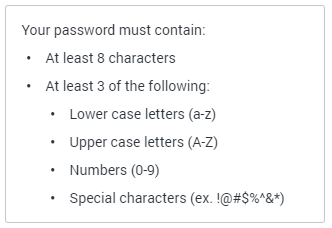
Afterward, you will receive an email confirming your new account.
