Log in by selecting the green "Log In" button, then select the "View Courses" button in the appropriate box.
Please note: you must first register on the CTIP website and log in to the site before you can access courses or Outreach. To register on the CTIP site, refer to our Registration Article.
-
Go to: https://www.ctipractices.com/ and click the green "Log In" button at the top of the page (on a mobile device, you may need to select the three-horizontal-line "hamburger" menu to see the button), or just go to https://members.ctipractices.com/ and follow the prompts.
- You will be taken to the "Welcome Back" page.
- In the box labeled "Start your learning with our microlearning or online courses", you will see a green button labeled "View Courses". That will take you to your courses.
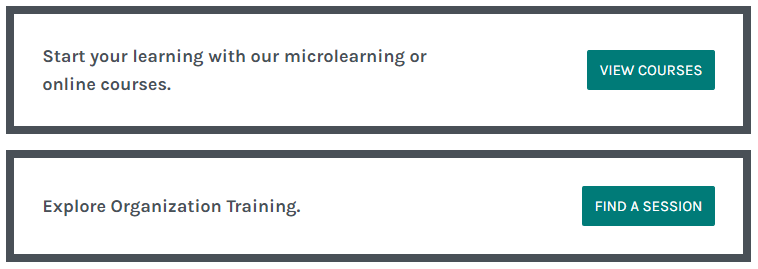
- You may also click on the "Find a Session" button in the box labeled "Explore Organization Training" to see other types of training.
