Begin the login process the usual way, by selecting the green "Log In" button at the top of the page (or within the menu on mobile devices). Enter your email address as usual. On the next screen, there will be a "Forgot password?" link underneath the password box.
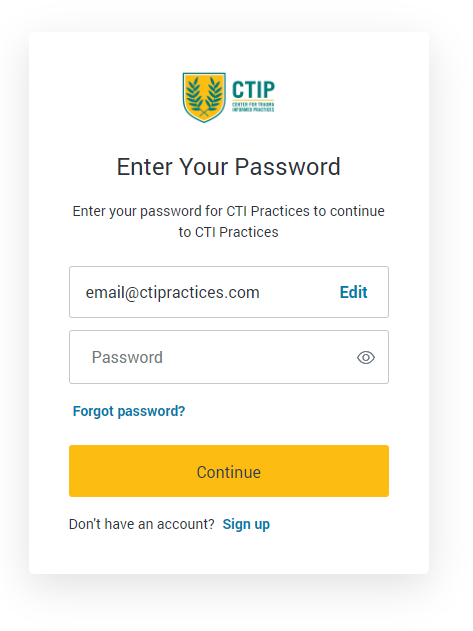
Selecting the link will take you to a page where you enter your email and select the "Continue" button.
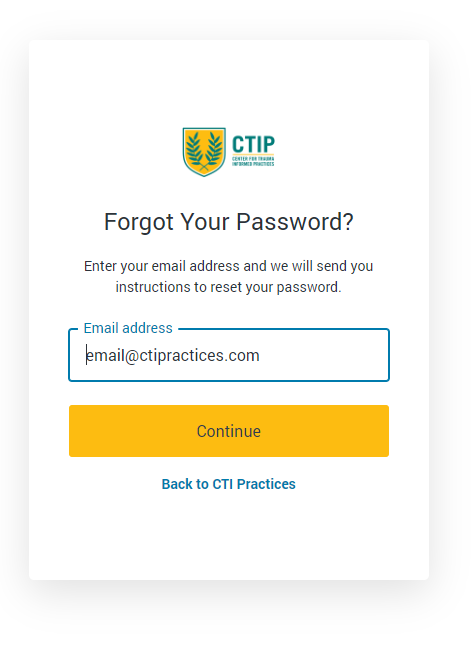
You will be sent an email with instructions on resetting your password.
